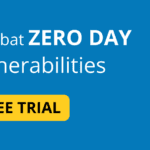1-Introduction to mobile security
Safeguarding mobile devices, such as smartphones and tablets, from cyberthreats and illegal access is the practice of mobile security. It includes a variety of methods and tools intended to safeguard confidential information, uphold privacy, and guarantee the efficient operation of these gadgets. Implementing secure app installation, biometric authentication, encryption, and strong passwords is part of this process. Mobile security is crucial in preventing data breaches, identity theft, and other cybercrimes as the use of mobile devices for personal and professional purposes increases, ultimately leading to a safer and more secure digital environment. There are 2 points under mobile protection
A- What is mobile security/protection?
Protecting smartphones, tablets, and other portable electronics against numerous threats and weaknesses is referred to as mobile security. The security of these devices is essential since they store private and sensitive financial and personal data. Strong passwords, biometric authentication, safe data encryption, routine software updates, and app permission management are all parts of mobile security. Understanding and adopting efficient mobile security procedures is crucial to safeguarding against data breaches, malware attacks, and unauthorized access, preserving both privacy and digital well-being in the age of rising reliance on mobile devices for communication, banking, and other purposes. you can read about mobile security at www.ibm.com
B- Why is it important?
Mobile security is of utmost importance in today’s digital environment. Since cellphones are so common, they have taken center stage in both personal and professional endeavors. Protecting sensitive data, financial transactions, and personal information from harmful attackers requires strong mobile protection. Cybercriminals prey on holes in mobile operating systems, networks, and apps, putting users at danger of financial loss, identity theft, and data breaches. The key to avoiding hazards is to use multi-layered authentication, regular upgrades, secure surfing practices, and cautious software installs. Prioritizing mobile protection promotes a secure and reliable digital environment by protecting user privacy and preserving the integrity of contemporary networked ecosystems.
2-Threats landscape
A wide variety of hazards aimed at smartphones and tablets make up the mobile security threat landscape. Malware, phishing scams, data breaches, and unsecured Wi-Fi connections are examples of threats. Sensitive data can be compromised by malicious programs, and phishing attacks use users’ trust to acquire login information. Devices are susceptible to data interception on unsecured public Wi-Fi networks. Because there are so many mobile devices on the market, hackers are constantly coming up with new ways to attack weaknesses, so frequent updates, strong passwords, app vetting, and cautious browsing are all crucial. In order to guarantee the security and privacy of business and personal data in the mobile environment, it is essential to keep up with the changing threat landscape.
A-Common types of mobile security threats
Mobile devices have become indispensable in the digital era, but as their connectivity grows, so do the security risks they face. There are several hazards that affect users’ sensitive information and device performance that fall under the category of common mobile security concerns. These include malicious software like viruses and ransomware that prey on weaknesses, phishing scams that trick people into disclosing personal information, unprotected Wi-Fi connections that invite bugging, and app flaws that allow unwanted access. It’s essential to be aware of these risks if you want to protect your privacy and use mobile technology safely every day.
- Malware is harmful software, such as viruses, Trojan horses, and ransomware, which can take over systems or steal data.
- Phishing is when consumers are duped into divulging private information via false messages or apps.
- Data leakage: Unauthorized access to personal information caused by insecure apps or ineffective encryption.
- Unsecured Wi-Fi: Connecting to dubious networks leaves devices open to intrusion and spying.
- App vulnerabilities: It is possible to acquire unwanted access or control by taking advantage of app flaws.
- Device theft: Without adequate security measures, stolen devices allow access to critical data.
- Jailbreaking and rooting: Bypassing device security measures might result in the installation of malware and data breaches.
- Social engineering is the practice of coercing users into disclosing sensitive information or engaging in hazardous behavior.
B-Case studies on major mobile security breaches
Case studies on significant mobile security breaches give important insights into the flaws and effects of poor mobile security. One notable incident is the 2014 iCloud hack, where attackers gained access to celebrity images by using faulty security questions and passwords. Due to unpatched software, the Equifax breach in 2017 exposed sensitive personal data of 143 million people. The 2018 Cambridge Analytica incident has brought attention to the dangers of granting third-party apps access to user data on Facebook. These incidents highlight how critical it is to have strong security controls, such as strong authentication, frequent updates, and user education, in order to counter the growing threats to mobile devices and user privacy.
3-Mobile Operating Systems and Security
Smartphones and tablets are run by mobile operating systems, such as Android and iOS. Security is essential to safeguard personal information and stop hacks. Information security is achieved by these systems using tools like app permissions and encryption. For vulnerabilities to be fixed, frequent updates are crucial. To reduce hazards, users should exercise caution while installing software from reliable sources. Mobile OS security, in general, guarantees that your device and data are secure from potential threats. you can also read about network security www.net.com
A- An overview of the two most common mobile operating systems (ISO ,Android)
The two most popular mobile operating systems are iOS and Android. iOS is only available on Apple devices and is known for its svelte design, seamless ecosystem integration, and robust security. Closed architecture offers control but restricts customization. Users can personalize interfaces and download programs from a variety of sources thanks to Android’s customization features, which power a variety of devices. Although its openness encourages innovation, it might jeopardize security. Due to regulated hardware, iOS offers consistent upgrades, whereas Android updates can vary. The decision between them comes down to preference for either variety, flexibility, and cost (Android), or design, ecosystem, and customisation (iOS).
B-Update policies and their significance
Mobile operating systems place a lot of importance on update policies. They make sure that features are added, performance is improved, and security is maintained. Regular updates enhance user experience while defending against vulnerabilities and online threats. Regular upgrades also increase the longevity of a gadget and make it compatible with new applications. Update policies are essential for overall system health and user happiness since users can experience a safer and more effective mobile experience by keeping the system updated.
4- Mobile Device Management (MDM) and Enterprise Security
MDM, which focuses on managing and securing mobile devices like smartphones and tablets used within a business, is a critical component of organizational security. MDM makes it possible to centrally manage data access policies, application deployment, and device configurations. It guarantees that devices adhere to security requirements, that updates are applied on time, and that data is kept secured. MDM provides security against malware threats, unauthorized access, and data breaches. In the event of loss or theft, it provides remote device tracking, wiping, and locking capabilities. MDM upholds a strong cybersecurity posture across the enterprise mobile ecosystem by implementing security policies and protecting sensitive business data.
A- Benefits of MDM for businesses
MDM, or mobile device management, has many benefits for enterprises. By remotely managing and monitoring devices, it improves security by preventing illegal access and data breaches. MDM also expedites the deployment of apps and software, reducing time and guaranteeing consistency across devices. It also makes effective assistance and troubleshooting possible. When these advantages are combined, they help firms using mobile technology to increase productivity, safeguard confidential data, and streamline device management.
B- Balancing security and employee privacy
Keeping employees’ privacy and security under check is a major concern that firms face nowadays. Although protecting confidential information and avoiding breaches is of the utmost importance, it must be done in a way that respects employees’ right to privacy. Implementing strong cybersecurity measures, clear regulations, and training workers on data handling are all necessary for achieving this balance. Managing security and privacy in harmony encourages trust, compliance, and a positive work environment.
5- Privacy and Biometric Authentication
Enhancing mobile security are privacy and biometric authentication. Secure access is provided via biometric information such as fingerprints and facial scans. They guarantee that only approved users can unlock devices. Biometrics increase security by reducing the need for passwords. Sensitive information is protected from illegal access through data encryption. Biometric templates create distinctive codes from data. However, issues with data usage and breaches are raised. It’s critical to strike a balance between convenience and privacy. Vulnerabilities are repaired by frequent software updates. A user-friendly experience is provided through biometrics. It’s crucial to agree to the data usage policies. Overall, biometrics and privacy create a strong barrier for mobile security, protecting personal data in the digital age.
A- Types of biometric authentication
- Among biometric techniques, fingerprint recognition is one of the most popular. It entails looking at and evaluating the distinct ridges and patterns on a person’s fingertip.
- Face Recognition: This technique recognizes people by their facial characteristics, such as the space between their eyes and the shape of their face. It can be applied to many different applications, including as surveillance systems and smartphones.
- Iris Recognition: Each person’s iris, the colored portion of the eye, contains complex patterns that make it easy to identify them. These patterns are recorded by iris recognition systems for use in authentication.
- Retina Scanning: Dissimilar from iris identification, retina scanning includes photographing the distinct blood vessel patterns in the retina of the eye. Although it requires specialized equipment, it is extremely accurate.
- Voice recognition, also referred to as voiceprint recognition, is a technique that examines a person’s distinctive vocal traits, including pitch, tone, and speaking patterns.
6- Conclusion
In conclusion, the dynamic nature of mobile production highlights the critical necessity of incorporating strong security measures. Manufacturers must be diligent in preserving user data and privacy as technology develops quickly. It is crucial to smoothly transition between innovation and protection in order to guarantee the mobile industry’s sustained expansion and reliability.