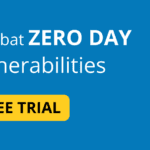What is Android Security Patches
Security updates for the Android operating system are known as security patches. Attackers may take advantage of these flaws to take control of your device or steal your data. Regular security updates are released, and it’s critical to apply them as soon as you can to safeguard your device.
Although certain manufacturers could issue them less regularly, security fixes for Android are normally published once a month. Go to Settings > About phone > Software updates to see if your device has the most recent security update. Install any updates that are available as soon as you can. read our other post about android security at bugify.in
You can help keep your smartphone secure from hackers and safeguard your personal information by installing Android security fixes.
What is the importance of android patches
Android security updates are crucial since they assist in defending your device against known security issues and vulnerabilities. Malicious actors may take advantage of these flaws to access your device without authorization or steal your personal data.
The following are some particular advantages of applying Android security patches:
- Keep your personal information safe. Security patches can help to protect your personal information, such as your passwords, contacts, and financial data. This is because they can fix vulnerabilities that could allow attackers to steal this information.
- Improve your device’s performance. Sometimes, security patches can also include performance improvements and bug fixes. This can make your device run more smoothly and efficiently.
- Protect your device from malware. Malware is a type of software that can harm your device or steal your data. Security patches can help to prevent malware from exploiting vulnerabilities in your device’s operating system.
Timeliness of Patches
The timely release of Android security updates is essential for shielding consumers from flaws. Google advises that security fixes be applied to devices 90 days after a vulnerability is identified. The device maker and carrier have an impact on how quickly updates actually arrive.
For certain devices, some manufacturers, including Google and Samsung, have committed to issuing security updates on a regular basis. Others only publish updates every quarter or every two years. Others might take longer, particularly for older devices, to update.
The approval of the carrier may also have an impact on the timeliness of updates. Before upgrades may be made available to users, carriers may need to test them. This can lengthen the process further.
Despite these difficulties, Android security patches have become more timely in recent years. Updates are now being released more often by more manufacturers. Google is also aiming to speed up the release of updates by manufacturers.
Challenges in Distributing Android Patches:
Because to the fragmentation of the Android ecosystem, the involvement of carriers, and user knowledge, distributing Android security fixes is a challenging task.
- Fragmentation: A broad variety of devices from various manufacturers, each with its own unique software, use Android. Because of this, it is challenging to create and quickly deploy security patches to all devices.
- Carrier involvement: Carriers frequently add their own software and customizations to Android handsets because they are sold through them. This might make distributing security patches much more difficult.
- User education: Not all Android users are knowledgeable about the value of security updates or how to install them. This may cause a large number of devices to continue to be vulnerable to attack even after security updates are released.
As a result of these challenges, it can take months or even years for some Android users to receive the latest security patches. This leaves them vulnerable to known exploits and vulnerabilities.
Conclusion
Even if you don’t see any changes to your device, it’s crucial to install security patches as soon as they are available. You might want to think about switching to a newer gadget in order to keep safe since older devices might not receive security patches.
The best strategy to safeguard your smartphone and your data from attackers is to install Android security upgrades.