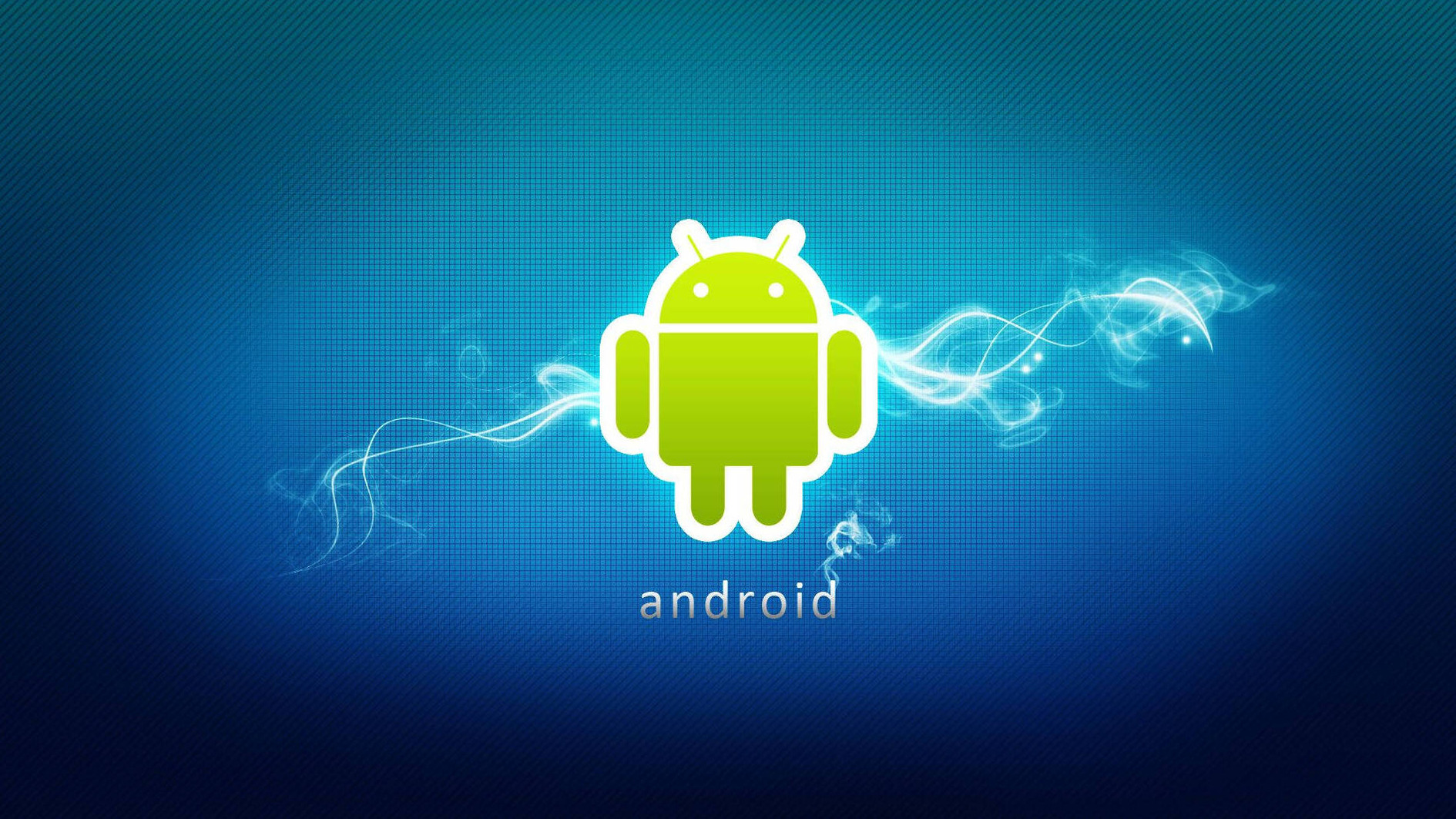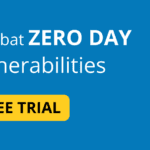What is Android phone?
Android is an open-source mobile operating system that is primarily made for touchscreen mobile devices like smartphones and tablets. It is built on a modified version of the Linux kernel. Although the Open Handset Alliance, a group of developers, is responsible for developing Android, Google is primarily responsible for the most popular version. The HTC Dream, the first commercial Android device, debuted in September 2008 after being revealed in November 2007. Android phone are popular .
With more than 2.5 billion active devices, Android is the most widely used mobile operating system worldwide. Many different producers employ it, including Samsung, Huawei, Xiaomi, Oppo, and Vivo. Smart TVs, wearables, vehicles, and a number of other gadgets all run Android. Read about other post at bigify.in
Here are some of the key features of Android:
- Open source: The code for the Android operating system is available for modification and distribution by anybody. As a result, there is a sizable community of programmers that produce Android apps and other types of software.
- Android is an extremely adaptable operating system. Users have the option to personalize the look and feel of their devices, and a variety of apps are offered.
- Affordable: Compared to other mobile operating systems, Android smartphones are typically less expensive. This is due to a broader variety of manufacturers producing Android devices and more market competitiveness.
Android is a powerful and versatile mobile operating system that offers a wide range of features and benefits. It is no surprise that it is the most popular mobile operating system in the world
What is Android security?
The components and procedures that make up Android security guard against malware, unauthorized access, and other dangers. To safeguard your device and data, Android has numerous layers of security in place.
Among the crucial aspects of Android security are:
- Encryption: Your device and data can be encrypted to protect them from unauthorized access.
- Security updates: Google regularly releases security updates to patch vulnerabilities in the Android operating system.
- Google Play Protect: A built-in security scanner that scans all apps installed on your device for malware.
- Sandboxing: Apps run in isolated environments, so they cannot access each other’s data or the system itself.
To keep your Android device safe, you should:
- Only install apps from trusted sources, such as the Google Play Store.
- Keep your device up to date with the latest security updates.
- Use a strong lock screen password or PIN.
- Be careful about what information you share online.
By following these tips, you can help to keep your Android device and data safe.
How to protect your android phone from hackers
There are a number of things you can do to protect your Android phone from hackers, including:
- Use a strong lock screen. This is the first line of defense against unauthorized access to your phone. Use a PIN, password, or pattern that is at least 6 characters long and that is not easy to guess. You can also use biometric authentication, such as a fingerprint or face scan, if your phone supports it.
- Keep your phone’s software up to date. Software updates often include security patches that can help protect your phone from known vulnerabilities. Be sure to install updates as soon as they are available.
- Install programs only from reliable sources. Installing just apps from the official Google Play Store is the most effective approach to accomplish this. However, it’s vital to check reviews and ratings before installing anything because even apps from the Play Store have the potential to be dangerous.
- Be cautious while granting apps permissions. An app will request access to your contacts, location, and camera when you install it, among other phone functionalities. Only give apps the permissions they require.
- When possible, use two-factor authentication (2FA). By asking you to input a code from your phone in addition to your password, 2FA gives your accounts an extra layer of security.
- Be cautious while opening attachments and clicking on links. Hackers frequently use phishing attacks to steal personal data. Do not open any attachments or click on any links in emails or texts sent to you by unknown senders.
- Implement a mobile security app. Your phone can be shielded against malware and other risks with the aid of a reliable mobile security app. Additionally, it may check your phone for security flaws and aid in phone recovery in the event that it is lost or stolen.
Here are some additional tips for protecting your Android phone from hackers:
- Use caution when connecting to free WiFi. Public Wi-Fi networks are frequently unsafe, so if you’re not vigilant, hackers could steal your data. utilize a VPN to encrypt your communication if you must utilize a public WiFi network.
Conclusion
In conclusion , we talked about what is android and how to protect your android phone from Hackers we learnt a lot about android security and your android phone protection from hackers