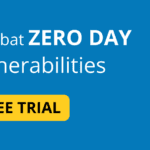What is Linux System?
Here we will learn about Linux System .A family of open-source Unix-like operating systems known as Linux are based on the Linux kernel, which Linus Torvalds initially made available on September 17, 1991. One of the most extensively used operating systems, Linux is supported on practically all popular computing platforms, including x86, ARM, and SPARC and read other post at bugify.in
Linux systems are used for a wide variety of purposes, including
- Desktop PCs: Like Windows and macOS, Linux can be used to power desktop computers. There are numerous Linux distributions available, each with an own visual style. For desktop computers, some well-liked Linux distributions are Mint, Fedora, and Ubuntu.
- Servers: A common server operating system is Linux. Websites, email servers, databases, and other sorts of servers are all run on Linux servers.
- Linux is also utilized in many different embedded devices, including routers, smart TVs, and even automobiles.
Often Update Your System
You may ensure that your system is shielded from the most recent security risks by frequently updating it. It is also crucial to keep in mind that some software upgrades could potentially contain fresh functionality and bug fixes.
Your Linux system can be updated in a number of ways. You can either use the command line or a graphical package manager like Synaptic or apt-get. You can refer to your Linux distribution’s documentation if you’re unsure how to upgrade your system.
Install a firewall
- You can use the
firewall-cmdcommand to manage your firewall. To see a list of all of the available commands, run the following command:
sudo firewall-cmd --help
- You can also use the graphical firewall configuration tool to manage your firewall. To start the graphical firewall configuration tool, run the following command:
firewall-config
- If you are unsure about how to configure your firewall, you can consult the documentation for your Linux distribution.
Implement Strong Password Policies
A crucial security technique for shielding Linux systems from unauthorized access is the use of strong password policies. You may make it far more difficult for attackers to guess passwords and access your system by enforcing strong password restrictions.
Here are some pointers for putting into practice secure password guidelines in Linux:
- Require a minimum password length. Passwords should be at least 12 characters long, but longer passwords are even better.
- Enforce password complexity. Passwords should contain a mix of upper and lowercase letters, numbers, and special characters.
- Prohibit the use of common words and phrases. Attackers often try to crack passwords by using common words and phrases, so it is important to prohibit users from using these in their passwords.
- Require regular password changes. Users should be required to change their passwords every 90 days or so.
- Use multi-factor authentication (MFA). MFA adds an extra layer of security by requiring users to provide two or more factors of authentication, such as a password and a one-time code from their phone.
Use Antivirus and Malware Scanners in Linux System
Scanners for harmful software and antivirus software are crucial tools for safeguarding your Linux system. Compared to Windows and macOS, Linux is typically less vulnerable to viruses, although it is not immune. Since malicious actors are always creating new dangers, it’s crucial to have a reliable antivirus program in place to safeguard your PC.
For Linux, a variety of various antivirus and malware scanners—both free and paid—are accessible. ClamAV, an open-source antivirus toolkit that can identify a variety of infections, including viruses, Trojans, and worms, is one well-liked choice. All of the main Linux distributions include ClamAV, which may be used to scan specific files, directories, or entire systems.
Disable Unnecessary Services
Turning off unnecessary services can improve a Linux system’s performance, security, and reliability. Additionally, it can make CPU and memory space available on the system for use by other programs.
The methods listed below can be used to identify unnecessary services:
- a list of all active services To get a list of all currently active services on your system, use the systemctl list-units –type=service command.
- Verify the enabled services: To get a list of all your system’s enabled services, use the systemctl list-units –type=service –state=enabled command. At boot time, enabled services will launch automatically.