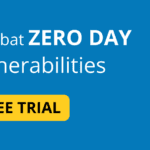What is Hacking?
Before knowing about what to do when your computer is hacked first of all know about hacking .The act of compromising digital systems and networks by gaining unauthorized access to a computer system or account is a popular definition of hacking. Although hacking is not always harmful, it is most frequently linked to online crime and data theft by cybercriminals. Read about hacking at www.fortinet.com
But in terms of cyber security, what exactly is hacking?
In the context of cyber security, hacking is the improper use of equipment such as computers, smartphones, tablets, and networks to corrupt or destroy operating systems, track user behavior, steal data and documents, or interfere with data-related operations.
The stereotypical image of a hacker is a lone, miscreant programmer with advanced coding and system modification skills. However, this limited perspective does not account for hacking’s underlying technological nature. Hackers are becoming more skilled, and they use stealthy attack strategies intended to bypass cybersecurity tools and IT workers entirely. Additionally, they are adept at designing attack vectors that deceive users into clicking on harmful attachments or links and voluntarily disclosing their sensitive personal information.
1- change your password ASAP
When your computer is hacked .Change the passwords for every service that has access to your personal and payment information, including your email, social media accounts, and accounts on your computer or laptop. You should try changing your password or looking for alternative account recovery solution in case you are unable to get in to your account. It is advised to get in touch with the business provider directly if it still doesn’t function so they can take quick action. Read our other post at bugify.in
In order to prevent information theft, always use unique passwords for every account. Multi-factor authentication is another security measure that you can use.
2- Update and Scan your security software ASAP
One of the installed programs on your computer could be the culprit. To get rid of programs or infections lurking on your hard drive and waiting to cause additional harm, run a security scan on your device using an anti-virus tool and malware detector. It is important to reset your passwords again if spyware is discovered because this software might have saved your new password.
3- check and verify your account ASAP
Make sure that none of your information has been altered after changing your passwords. Make sure there is no automatic forwarding set up in your email, and include information like your shipment or payment address. Additionally, confirm that you have given permission for any third-party apps, like Facebook and Twitter, to use your account. The best course of action is to remove any application that you don’t recall initially installing.
4-Inform your friends and business provider
Informing them of the hacking will make them more wary of any messages sent using your account when your computer is hacked . It’s crucial to inform your contacts if your email has been compromised since they will be less suspicious if they have received emails from your contact list. This is because hackers gained access to your account through connected accounts.
5- Keep an eye on online account
Sometimes hackers just need a small amount of information to gain access to your credit or debit account and conduct any online purchases that are fraudulent. You will know better than anyone if any purchases are ones that you have allowed or not, so be sure that you are monitoring the activity on your account and reporting any questionable transactions.