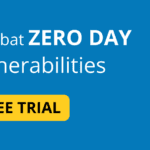What is Password?
Before learning about Password Management , first learn about what is Pasword.A password is a secret phrase or group of characters that is used to confirm a user’s or process’s identity. To provide authentication for access to a computer system, network, or other protected resource, passwords are often used in conjunction with a username or other identification.
Passwords are crucial because they prevent unauthorized access to our systems and data. A strong password is one that is challenging to decipher or guess. It must contain a combination of upper- and lowercase letters, digits, and symbols, and it must be at least 12 characters long. Additionally, it ought to be distinct and difficult to connect to you personally, such as your name, birthdate, or address. Read about Password Management at www.zoho.com
Here are some tips for creating strong passwords:
- Use a passphrase instead of a single word. A passphrase is a string of words that is easy for you to remember but difficult for others to guess. For example, “CorrectHorseBatteryStaple” is a strong passphrase.
- Use a mix of upper and lowercase letters, numbers, and symbols. This makes your password more difficult to crack.
- Avoid using common words or phrases in your password. Attackers often use lists of common passwords to try to crack user accounts.
- Do not use the same password for multiple accounts. If one account is compromised, attackers could use the same password to access your other accounts.
Keeping your passwords private and secure is also crucial. Never, not even with friends or relatives, divulge your passwords. Additionally, you should routinely update your passwords, especially for sensitive accounts like your email and bank accounts.
What is Password Management?
Managing your passwords is similar to keeping your keys in a secure location. Although you have many different keys, just one of them is necessary to open the safe.
Your passwords are kept safe in a password manager. You only need to remember one password to access all of your stored passwords because they are all kept in one location.
Here are some tips for creating a strong password for your accounts:
Security: Encryption is used by password managers to safeguard your credentials. In other words, even if someone gains access to your password manager, they won’t be able to read your passwords.
Convenience: When you access websites and apps, password managers can automatically fill in your passwords for you. You can save a ton of time and hassle by doing this.
Organization: You can use password managers to keep track of all of your accounts and passwords. If you have a lot of accounts, this may be useful.
If you are not already using a password manager, I recommend that you start using one today. It is one of the best things you can do to protect your online accounts.
Conclusion about Password Management
Managing your passwords is crucial since it keeps your online accounts secure. Here’s a straightforward conclusion:
For all of your online accounts, create secure, one-time passwords. Keep passwords unique. To aid in password memory, use a password manager. When possible, enable two-factor authentication.
I’m done now! You can make it far more difficult for hackers to access your accounts by adhering to these easy steps.