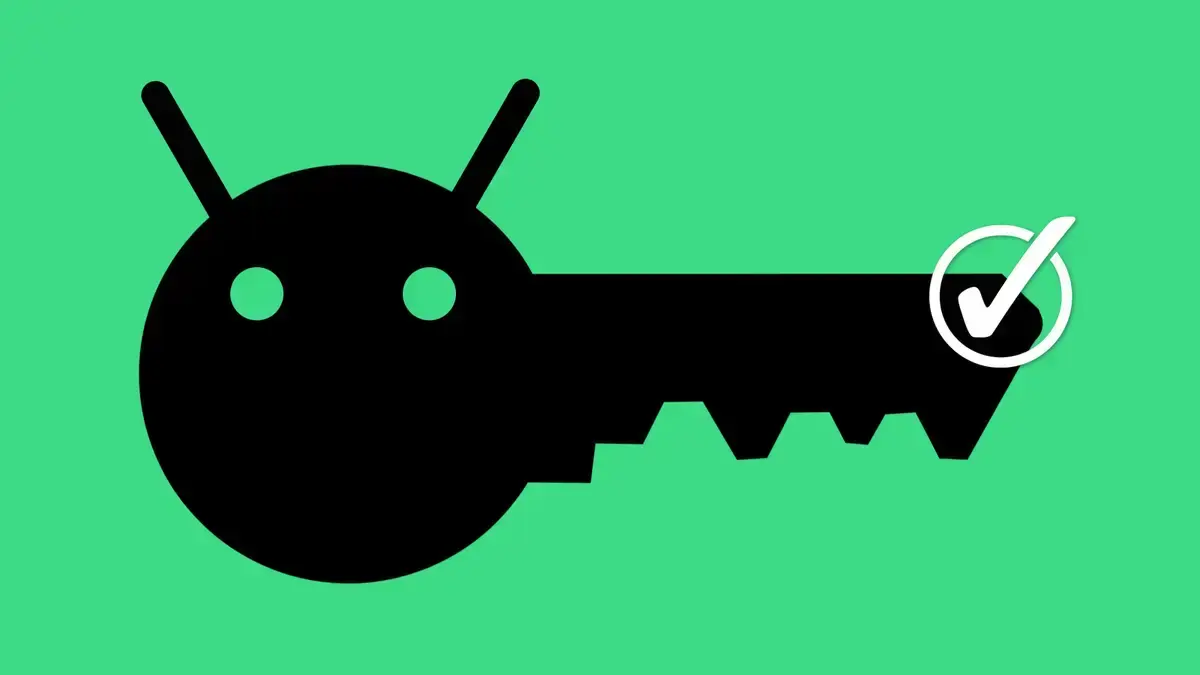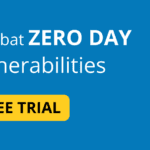Introduction to Android Security Tools
The security of Android devices and apps can be evaluated, enhanced, and maintained using a number of software programs known as “Android security tools.” Developers, security researchers, and end users can all use these technologies. Read about other post at bugify.in
Some common types of Android security tools include:
- Static analysis tools: These tools analyze the source code or compiled bytecode of an app to identify potential security vulnerabilities.
- Dynamic analysis tools: These tools monitor the behavior of an app while it is running to identify potential security vulnerabilities.
- Fuzzing tools: These tools generate random or semi-random inputs to an app in an attempt to trigger security vulnerabilities.
- Pentesting tools: These tools provide a variety of features and capabilities that can be used to perform penetration testing on Android devices and apps.
Android Security Tools are good for our devices we are going to discuss it in detail
Categories of Android Security Tools
Android security tools can be classified into two categories:
1-Development-time security tools:Before Android apps are released to the public, these tools are used to find and solve security flaws. Development-time security technologies include, for instance:
- Tools for static application security testing (SAST): SAST programs examine the source code of Android applications to find potential security flaws.
- Tools for dynamic application security testing (DAST): DAST tools scan running Android applications for potential security flaws.
- Using software composition analysis (SCA) methods, security flaws in open-source and third-party components of Android apps are identified and fixed.
2-Runtime security tools:While being utilized, these features guard Android apps and devices from security risks. Runtime security tools include, for instance:
- Software for preventing viruses and malware: Software for preventing viruses and malware safeguards Android apps and devices from risks like malicious code.
- VPNs: VPNs protect users from privacy and security risks by encrypting traffic between Android devices and the internet.
- Data encryption: Even if an Android smartphone is lost or stolen, data encryption prevents unauthorized access to personal data.
Key Features of Android Security Tools
A variety of capabilities are available in Android security solutions to aid in shielding devices from malware, data breaches, and other threats. Some of the most crucial are listed below:
- programs cannot access one other’s data or resources thanks to the app sandbox feature, which separates them from the operating system and other programs.
- All programs in the Google Play Store are signed with individual certificates, which helps to confirm their authenticity and prevent tampering.
- The various authentication options available on Android include passwords, PINs, patterns, fingerprints, and facial recognition. The device and specific apps can be secured using these techniques.
- Biometrics: To increase security and convenience, Android smartphones with biometric sensors can use fingerprint scanning and facial recognition.
- Android smartphones can be encrypted to prevent data from being accessed by unauthorized parties, even in the event that the device is lost or stolen.
- Keystore: The Android Keystore offers a safe location to keep private information, including encryption keys and passwords.
Popular Android Security Tools
Because Android is the most widely used mobile operating system worldwide, fraudsters frequently target it. Use a security tool to shield your Android device against malware, phishing scams, and other security risks.
The most popular Android security tools are listed below:
- A built-in security mechanism called Google Play Protect checks apps for malware and other dangers both before and after installation. Additionally, it keeps an eye on your device for any unusual activities and notifies you of any issues.
- Antivirus software: When compared to Google Play Protect, antivirus software offers a more complete security solution. They frequently have functions like real-time malware detection, phishing defense, and anti-theft measures. Avast, Bitdefender, and Kaspersky are a few of the well-known antivirus programs for Android.
- Security scanners: You can use security scanners to check your device for any known security flaws. This can assist you in finding any security flaws and fixing them before cybercriminals can take advantage of them. The well-known Android security scanners Lookout and Malwarebytes are only two examples.
By following these tips, you can help to keep your Android device safe from cyberattacks.
Best Practices for Android Security
Although Android is a well-liked mobile operating system, it’s crucial to take precautions to protect your device and data. Here are a few recommendations:
- Utilize a robust lock screen. This could be a fingerprint scan, pattern, PIN, or password.
- Make two-factor authentication (2FA) available. By forcing you to enter a code from your phone in addition to your password, this offers an additional degree of security to your accounts.
- Install programs only from reliable sources. The most secure app store is the Google Play Store, however there are also other reliable independent app stores.
- When giving apps permissions, exercise caution. Give apps only the rights that are necessary for them to operate. App permissions are manageable in the settings of your device.
Conclusion
Android Security Tools are good for our device and we learnt about it in this post as we saw that these tools are good for us so we must use it for security reasons . techbeacon.com