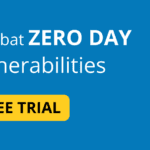Use Strong Passwords and Authentication
From checking your email to doing online banking, almost everything you do online requires a password to secure your windows laptop. While using a brief, simple password is easier, your online security may be seriously jeopardized if you do so. Use passwords that are lengthy, strong, and challenging for hackers to crack while yet being relatively simple for you to remember in order to safeguard yourself and your data. Reda about it at www.safetydetectives.com
In situations where passwords are insufficient, strong authentication can be used to verify a user’s identity.
Most businesses require evidence before granting access to digital assets. Before opening the gates, you can need users to punch in a password or answer a brief survey. A step in the authentication process is whatever you do to confirm permissions.
Secure authentication methods prioritize security. You add a few more steps to make sure that your users are who they say they are and can only access what you have considered proper, rather than making it simple for anyone to navigate your systems and access resources.
Regular System Updates
Maintaining the seamless operation and to secure your Windows Laptop requires regular system updates. Microsoft regularly provides new updates, known as Patch Tuesday, which falls on the second Tuesday of every month. These upgrades come with new features, bug fixes, and security patches.
The two primary categories of Windows updates are:
- Updates for security: These patches address known Windows flaws that could be used by criminals. Your computer has to have security updates installed in order to be protected from malware and other dangers.
- upgrades of high quality: These upgrades enhance Windows’ functionality and stability while repairing issues. Although quality upgrades are vital, security updates are more crucial.
Windows can be set up to download and install updates automatically, or you can manually check for updates and complete the installation yourself. It is advised that you turn on automatic updates so that Windows is always up to date with the most recent security patches.
Antivirus and Malware Protection
For your Windows computer to remain safe from various dangers, such as viruses, spyware, ransomware, and Trojans, antivirus and malware protection software is crucial. Microsoft Defender Antivirus is the built-in antivirus protection for Windows, however for further security, it’s crucial to install a third-party antivirus product to secure your Windows laptop.
Look for a reputable antivirus application that offers a number of capabilities, including real-time protection, scheduled scans, and heuristic detection. Popular Windows antivirus programs include:
- Bitdefender Antivirus Plus
- Norton 360 Deluxe
- Kaspersky Internet Security
- ESET NOD32 Antivirus
- Malwarebytes Premium
In addition to installing an antivirus program, there are a number of other things you can do to protect your Windows computer from malware, such as:
- Keeping your Windows operating system and software up to date
- Using a firewall and strong passwords
- Being careful about what emails you open and what attachments you download
- Avoiding suspicious websites
Data Backup and Recovery
Making a copy of your crucial data and keeping it securely so it can be restored if it is lost or destroyed is known as data backup and recovery. This is a crucial component of any Windows security plan because there are many different potential causes of data loss, such as virus attacks, hardware malfunctions, and unintentional deletion. Reda about our other post at bugify.in
Your Windows data can be backed up in a variety of ways. Use of an external hard disk is one such approach. External hard disks are affordable and simple to use. Simply attach the hard drive to your computer and copy your data to the drive using a backup tool. You can detach the hard disk and store it in a secure location once the backup is finished.
Utilizing a cloud-based backup service is an additional choice for backing up your Windows files. Your data is stored on distant servers via cloud-based backup services. You can access your data from any location with an internet connection using this practical alternative. The cost of cloud-based backup services may be more than the cost of an external hard drive, though.
Conclusion
In conclusion , you learnt how to secure your Laptop by following the advice given in this post . we discussed many topics about your computer security , To secure your PC read this article and secure your laptop.