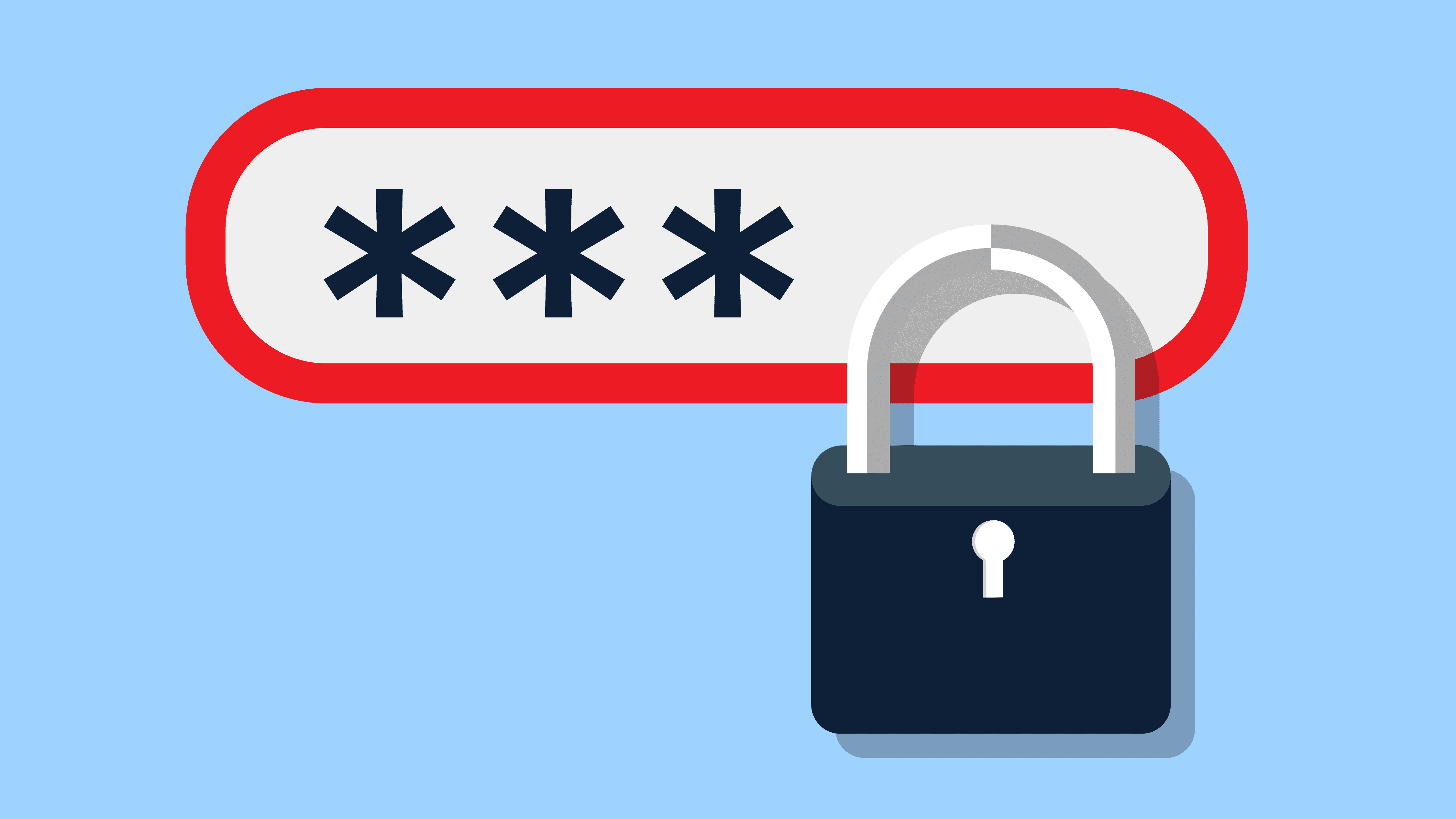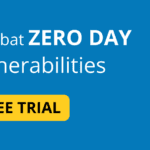Introduction to Strong Password
From checking your email to doing online banking, almost everything you do online requires a strong password. While using a brief, simple password is easier, your online security may be seriously jeopardized if you do so. Use passwords that are lengthy, strong, and challenging for hackers to crack while yet being relatively simple for you to remember in order to safeguard yourself and your data.
You might be asking why you even need a strong password at this stage. Although most websites are secure, there is always a little possibility that someone would attempt to access or steal your information. This is referred to as hacking. One of the greatest ways to protect your accounts and confidential information from hackers is to use a strong password.
Characteristics of a Strong Password
- At least 8 characters—the longer, the better
- A mixture of both uppercase and lowercase letters
- A mixture of letters and numbers
- Inclusion of at least one special character, e.g., ! @ # ? ]
No matter how many of the aforementioned qualities are used, a strong password is one that is difficult to guess but simple for you to remember. A password that needs to be written down is not a strong password.
Please be aware that while passwords with the aforementioned qualities are supported by all systems that use the Lafayette NetID and password for login, other systems might not. For instance, a system might not recognize case, have a character limit, or disallow special characters. In these circumstances, ITS advises users to employ as many secure password features as the system will permit.
Tips for Creating a Strong Password
- Use long password combinations
- Combine numbers, lowercase, and uppercase letters
- Avoid popular passwords
- Use a secure password manager to create strong passwords
Below are a few examples of good, strong passwords. As you can see, they are pretty random and meaningless at first glance. While this makes them hard to memorize, they’re also much more challenging for malicious hackers to crack.
- X5j13$#eCM1cG@Kdc
- %j8kr^Zfpr!Kf#ZjnGb$
- PkxgbEM%@hdBnub4T
- vUUN7E@!2v5TtJSyZ
Password Management
Traditional methods of password management
- Writing down passwords on sticky notes, post-its, etc.
- Sharing them via spreadsheets, email, telephone, etc.
- Using simple and easy to guess passwords
- Reusing them for all web applications
- Often forgetting passwords and seeking the help of ‘Forgot Password’ option
How to manage passwords
- Use strong and unique passwords for all websites and applications
- Reset passwords at regular intervals
- Configure two-factor authentication for all accounts
- Securely share passwords with friends, family, and colleagues
- Store all enterprise passwords in one place and enforce secure password policies within the business environment
- Periodically review the violations and take necessary actions.
Regular Password Updates
Maintaining the security of business data is a top issue because your computers contain a lot of sensitive and critical information. Changing your passwords frequently to something fresh is one security advice for computer users, but it’s not always obvious why you need to do something so annoyingly repetitive. The concerns that are less visible, such as what happens to the passwords you have saved on computers you no longer own, can be avoided by changing your password.
Every three months, according to cybersecurity experts, you should change your password. In some circumstances, you may even want to change your password right away, particularly if a cybercriminal has gained access to your account. Regular Password Updates
Conclusion
Password management is the process of creating, storing, and using passwords securely. It is an important part of cybersecurity, as strong passwords can help to protect your online accounts from unauthorized access.Read our other post at bugify.in
Password management is an important part of cybersecurity. By following the best practices outlined above and using a password manager, you can help to protect your online accounts from unauthorized access. create and use a strong password for your security.