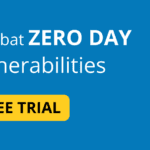Introduction
Android security updates are software upgrades that add patches or additional capabilities to address security weaknesses that have already been discovered or to fend off potential security issues.
Consider your Android phone like a military outpost to better comprehend security updates. It might be well-defended but have an undiscovered secret route. The outpost is secure as long as the attacker doesn’t use the covert passageway. The passageway is still present despite this, though. It becomes a significant issue for that outpost once the adversary learns about it.
Similar to this, you can be using your Android smartphone normally if it has security issues. However, this does not imply that there are no issues; there are. When hostile individuals learn about the security holes, they could use them as an entrance point to attack your device, just like the secret route.
The whole idea of a security update is to identify those flaws and provide patches for them to prevent hackers or any malicious individual from exploiting them.
Android Security Patch Levels
On the device details tab, an Android device’s security patch level is displayed. This is accessible on Android smartphones running Android 6 and later through the most recent version that MobileIron supports.To check an Android device’s security patch level:
- Go to Device & Users > Devices.
- Select an Android device.
- Use the drop-down menu to configure search rules to find the patch level.
- In the first drop-down menu, select Security Patch Level.
- Use the other fields to define your search.
- Optionally, select the Exclude retired devices from search results check box.
- Click Search or click Save to Label.
- Go to Device & Users > Devices > Device Detail.The Security Patch Level displays in the Device Details tab.
Key Components of Android Security Updates
The key components of Android security updates are:
- Security updates: These updates address flaws in the components and the Android operating system. Vulnerabilities can be used by attackers to run malicious code, get unauthorized access to your device or data, or both.
- Updates for app security: These patches address flaws in Android applications. It’s crucial to keep your apps updated because app vulnerabilities can be just as dangerous as system vulnerabilities.
- Google Play Protect checks for malware and other dangers by running a scan on your device. In order to ensure they are secure, it also checks apps before you install them.
Every month, security updates for Android are provided, and within a few weeks of their release, they are generally accessible to all Android devices. Installing security updates as soon as they become available is crucial for shielding your device against known vulnerabilities.
To keep your device safe from malware and other dangers, you must install the latest Android updates. These upgrades contain app security updates as well as security patches for the Android operating system and its components. By checking for malware and other dangers, Google Play Protect scans also assist in preserving the security of your device.
Install Android security updates as soon as they become available to keep protected. These updates are normally made available to all Android devices a few weeks after they are made, and they are typically made available on a monthly basis. Read about other post at bugify.in
Benefits of Android Security Updates
The benefits of Android security updates are:
- Protect your device from malware and other threats:Android apps as well as the Android operating system and its components have vulnerabilities that are patched through security upgrades. This aids in preventing attackers from taking use of these vulnerabilities to run malicious code, access your device or data, or other harmful activities.
- Keep your personal information safe:Security updates can aid in preventing theft and unwanted access to your personal information, including your contacts, images, and financial information.
- Improve the performance and stability of your device:Android security upgrades may potentially provide enhancements to stability and performance in addition to security patches. Your device may operate more quickly and smoothly as a result of this.
- Extend the lifespan of your device:You can help your device last longer and operate safely and securely by keeping it updated with the most recent security patches.
Android security updates are essential for protecting your device from malware and other threats, keeping your personal information safe, improving the performance and stability of your device, and extending its lifespan.
How to Install Android Security Updates
To install Android security updates:
- Open your device’s Settings app.
- Tap Security & privacy.
- Tap Updates.
- For security updates, tap Security update.
- For Google Play system updates, tap Google Play system update.
- Follow any steps on the screen.
If an update is available for your device, a button that reads “Download and install” will appear. To download and install the update, tap this button. During the installation process, your device could restart.
If there aren’t any updates visible, your device is already patched up with the most recent security upgrades. Install Android Update