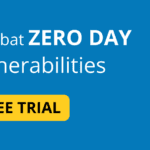Introduction to Android Network Security
A collection of tools and features known as Android Network Security shields Android apps and devices against network-based threats. It comprises
- Network Security Configuration: This enables developers to alter the network security settings of their application without changing the app code by using a safe, declarative configuration file.
- Trust anchors: For secure connections, Android relies on a collection of pre-installed Certificate Authorities (CAs). Which CAs are trusted for secure connections in their app can also be customized by developers.
- Transport Layer Security (TLS): Secure communication across a computer network is made possible via the cryptographic protocol TLS. By default, Android supports TLS 1.2 and above.
- Cleartext HTTP blocking: By default, Android prevents cleartext HTTP connections. Apps can therefore only interact with servers that have HTTPS enabled.
- Private DNS: Users can select the DNS service to use for their device by using private DNS. This can aid in shielding consumers from DNS providers that violate their privacy.
Other security features like sandboxing, app permissions, and security patches are also included in Android Network Security to shield devices and apps from network-based threats.
Threats and Vulnerabilities on Android
Since Android is the most widely used mobile operating system worldwide, hackers have a lot of targets to choose from. Android devices are susceptible to many attacks and vulnerabilities, such as:
- Malware: Malware is harmful software that has the ability to snoop on users, steal data, or corrupt or deactivate a device. Malware can be installed on Android smartphones in a number of ways, including by visiting hacked websites, downloading infected apps, or clicking on nefarious links in emails or SMS messages.
- Vulnerabilities: Vulnerabilities are holes in the Android operating system or applications that hackers can use to get access to a smartphone and take over its data. It is possible to find vulnerabilities in third-party apps, pre-installed apps, and the Android operating system itself.
Here are some specific examples of threats and vulnerabilities that have affected Android devices in the past:
- Stagefright: Stagefright was a serious flaw in the Android media library that could be exploited by malicious MMS messages to remotely execute code on a device.
- Certifi-Gate: A vulnerability known as Certifi-Gate allows attackers to gain complete control over an Android device by taking advantage of the authorization techniques employed by mobile remote support apps.
Best Practices for Android Network Security
For the privacy and protection of user data, Android network security is crucial. Developers may contribute to the security of both their users’ devices and their apps by implementing these best practices:
- Use HTTPS for all network communication. HTTPS encrypts data in transit, making it unreadable to attackers.
- Use Network Security Configuration (NSC). The network security parameters of an application can be customized by developers using the declarative XML file known as NSC. Custom trust anchors, certificate pinning, and cleartext traffic opt-out can all be implemented with NSC.
- Secure listening sockets. Reduce the amount of sockets your program exposes to the internet for listening and disable any that are not required. It must be possible to turn off listening sockets without requiring an OTA update.
Case Studies and Real-World Examples
In 2016, the malware known as HummingBad affected more than 10 million Android smartphones globally. It was able to take over machines with root access and collect passwords and bank account information, among other private data.
HummingBad was disseminated via a number of channels, such as phishing emails, rogue websites, and unofficial app stores. HummingBad would install further malware and show bogus advertisements on a device after it was installed. Additionally, it would gather and transmit personal data from the device to the servers of the attackers.
Millions of users suffered severe harm from HummingBad, despite efforts by Google and device manufacturers to remove the malware from infected devices.
These are but a handful of the numerous risks and weaknesses that might impact Android gadgets. It’s critical to recognize these risks and take precautions to safeguard your device. You may help to keep your Android device safe by utilizing a mobile security solution, installing apps from reliable sources, keeping your device up to date with the latest security patches, and being cautious about the rights you provide to apps.
Conclusion
In conclusion, considering the frequency of online attacks, Android network security is an essential component of the digital environment. Android device security requires implementing best practices, being watchful for malware, and securing private information. Users can benefit from a safer and more secure online experience by putting strong security measures in place.Read about our other post at bugify,in