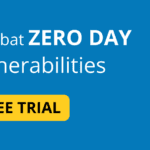Introduction to android apps
A software program created specifically to operate on Android-powered smartphones and tablets is known as an Android app. The Android SDK (Software Development Kit) is used to create Android apps, which are written in Java. Developers can utilize the SDK’s tools and APIs (Application Programming Interfaces) to build their apps.

Four elements are commonly present in Android apps:
- Broadcast receivers: Broadcast receivers listen for system events, such as a new text message or a change in network connectivity.
- Content providers: Content providers provide access to data, such as a contact list or a database.
- Activities: Activities are the basic building blocks of an Android app. They represent a single screen or window in an app.
- Services: Services are background processes that run independently of the user interface. They are used for tasks such as downloading data or playing music.
Google Play Store is used to distribute Android apps. On the Play Store, an online store for digital content, users may get and set up apps for their Android phones and tablets.
Android app security issue
A wide range of security concerns, including data breaches, malware, permissions abuse, and code flaws, can affect Android apps. By protecting user data, avoiding malware, controlling permissions, and testing for security flaws, developers can take measures to increase the security of their apps. By only installing programs from reliable sources, keeping apps up to date, and being cautious about the rights they give apps, users may also assist to protect themselves from security concerns.
Here are some specific instances of security flaws in Android apps:
- A flaw in the Android operating system in 2017 made it possible for hackers to grab data from millions of smartphones.
- A rogue software that might steal users’ financial information was discovered in 2018 on the Google Play Store.
- According to a 2019 survey, more than 80% of Android apps have at least one security flaw.
Securing your android app
Here are some tips on how to secure your Android app
- Code defensively. Avoid common security mistakes, such as SQL injection and cross-site scripting.
- Test your app for security vulnerabilities. Use a security scanner or penetration test to find and fix any security flaws.
- Keep your app up to date. The latest versions of Android and your app’s SDK often include security patches.
- Use strong cryptography. This includes using secure hashing algorithms, encryption, and signing your app.
- Only request the permissions you need. Don’t ask for more permissions than your app actually needs.
Conclusion
In conclusion, Android applications have revolutionized the way we work, play, and communicate and have become an essential part of our daily life. Because of its openness and broad use, the Android platform has given rise to a vast ecosystem of apps that serve a variety of purposes. Android apps offer unmatched accessibility and ease for everything from work tools to social media, gaming, and health monitoring.
Due to the wide variety of Android devices, there are issues with fragmentation, privacy, and security that come along with this ubiquity. It can be challenging for developers to optimize their programs for different hardware setups and screen sizes.
However, due to its adaptability and sizable user base, Android continues to be a fertile ground for innovation and opportunity for both consumers and developers. As the Android ecosystem develops, it continues to play a crucial role in determining the direction of mobile technology.