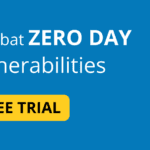Introduction
let’s learn how to manage your password .Password management refers to the practices and set of rules or principles or standards that one must follow or at least try to seek assistance from in order to be a good/strong password and along with its storage and management for the future requirements. Passwords are meant to keep files and data secret and safe so it is prevented from unauthorized access.
There are a lot of good practices that we can follow to generate and also the ways to manage your password .
- Strong and long passwords
- Password Encryption
- Multi-factor Authentication (MFA)
- Make the password pass the test
- Avoid updating passwords frequently
Creating Strong Passwords
From checking your email to doing online banking, almost everything you do online requires a password. While using a brief, simple password is easier, your online security may be seriously jeopardized if you do so. Use passwords that are lengthy, strong, and challenging for hackers to crack while yet being relatively simple for you to remember in order to safeguard yourself and your data.support.google.com
- Use long password combinations
- Combine numbers, lowercase, and uppercase letters
- Avoid popular passwords
- Use a secure password manager to create strong passwords
Below are a few examples of good, strong passwords. As you can see, they are pretty random and meaningless at first glance. While this makes them hard to memorize, they’re also much more challenging for malicious hackers to crack.
- X5j13$#eCM1cG@Kdc
- %j8kr^Zfpr!Kf#ZjnGb$
- PkxgbEM%@hdBnub4T
- vUUN7E@!2v5TtJSyZ
Organizing and Storing Passwords
A password manager, such as Keeper Security, is the best way to keep your passwords safe and organized.
Using a cloud-based password management tool has the following advantages:
- Multi-device access: You may store, encrypt, share, and organize your passwords with password managers by using a single program that you can access on browsers and other devices. For instance, Keeper syncs across all of your devices, including tablets, computers, and mobile phones.
- Top-of-the-line cybersecurity:All of your passwords are kept in a multi-layered encrypted digital vault that is hosted in the cloud. The vault can be accessed with a master password, which makes it simple to remember a single password that unlocks everything else. For further protection, Multi-Factor Authentication (MFA) can be enabled.
- Password generation:Data breaches are caused by weak passwords, and password cracking software is made to test the most common combinations first. The “123456” password was used in 23.2 million compromised accounts, according to the UK’s NCSC. By establishing a secure password for each account, a password management app can assist with password creation.
- Ease of use:Password managers store all of your usernames and passwords and will automatically fill in these details when required. Email addresses, credit card numbers, and PINs are just a few examples of other crucial personal information that can be saved and easily accessed.
Changing Passwords
It’s crucial to know how to change your password, but you should also be aware that this is typically a situational requirement. But many professionals advise changing your passwords once every several months in order to manage your password
This has a rather straightforward explanation. Sometimes the compromising of your password for an account may go undetected. But by changing your password on a regular basis, you may cut down on the amount of time a hacker can spend in your account and, ideally, limit the harm they can do.
Naturally, it’s not very appealing to have to change your passwords frequently. Changing a password for each account every few months might be a laborious chore. Many experts also expressed concern that users who do utilize this method of password protection may take quick cuts and choose weak passwords that are simple to remember.
So, use a strong, different password for every account if you want to reduce the number of times you need to change your passwords. Strong passwords can frequently deter hackers and other online criminals. When two-factor authentication (2FA), a huge deterrent to hackers, is used, password security is exponentially boosted. Read about password at bugify.in
Conclusion
Maintaining password security is essential for online safety. For each account, create a strong, one-of-a-kind password by mixing letters, numbers, and symbols. Useless information like birthdays or frequent nouns should be avoided. To safely store and create passwords, think about utilizing a trusted password manager. When it is available, enable two-factor authentication for an additional degree of security. Passwords should be updated frequently, especially for critical accounts. Never text or email a password to someone else. Be on the lookout for phishing efforts and only enter credentials on websites you can trust. You may greatly improve your internet security and shield your personal information from attacks by adhering to these procedures. so it is good to manage your password