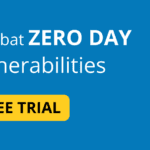Introduction to Window Application
A Window application that utilizes the Microsoft Windows operating system is known as a Windows application. It is a graphical user interface (GUI) program that communicates with the user through windows, menus, and other controls. Common programming languages used to create Windows apps include C#, Visual Basic, and Java.
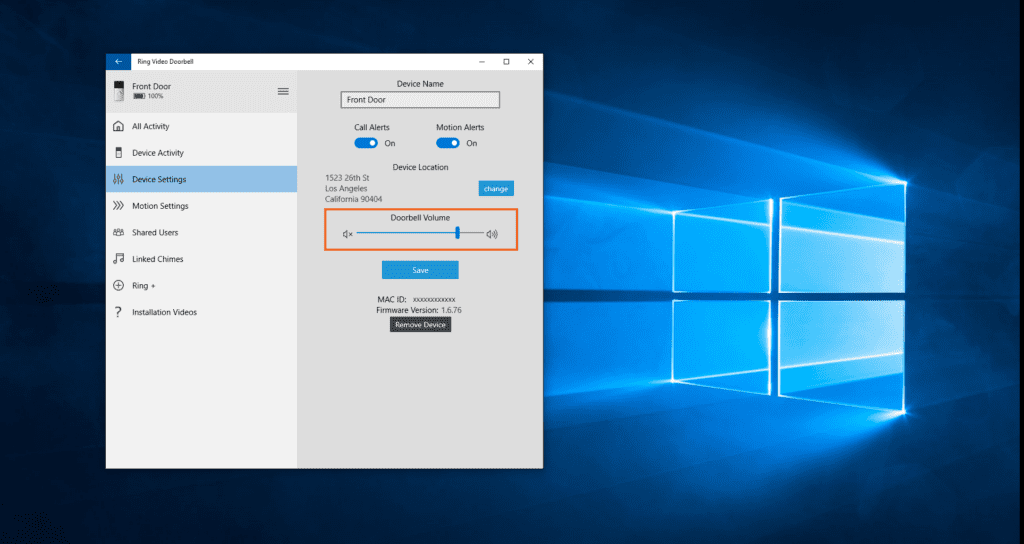
Several instances of Windows programs are as follows:
- Microsoft Office Suite (Word, Excel, PowerPoint, etc.)
- Adobe Photoshop
- Google Chrome
The most prevalent category of software today is Windows apps. They are used for many different things, such as communication, entertainment, and productivity. you can read about window application at www.makeuseof.com
User Interface Design of Window Application
The process of creating the appearance and feel of an interface for a digital product is known as user interface design (UI design). It includes both the interface’s interactive elements, such sliders, menus, and buttons, as well as its aesthetic components, like the layout, colors, and typography. Creating an interface that is user-friendly, effective, and visually beautiful is the aim of UI design.
Here are some of the fundamental tenets of excellent UI design:
- Efficiency: The interface should be efficient. The user should be able to complete their tasks quickly and easily.
- Aesthetics: The interface should be visually appealing. The user should enjoy using the interface and find it aesthetically pleasing.
- Clarity: The interface should be clear and easy to understand. The user should be able to quickly and easily figure out what each element of the interface does.
- Consistency: The interface should be consistent throughout. The same elements should be used in the same way throughout the interface, so that the user can learn how to use it quickly.
The total user experience (UX), including the user interface (UI), is crucial. A user interface that is well-designed can make a product easier to use and more fun, which can boost satisfaction and engagement. you can read about other security at bugify.in
Window Application Functionality
Window apps are computer programs with a graphical user interface (GUI) that use the Windows operating system. They normally have a primary window, a toolbar, a menu bar, and a title bar. In addition, conversation boxes are possible.
The window can be dragged across the screen using the title bar, which also shows the program’s name. A set of commands that can be used to manage the application is available in the menu bar. A group of buttons on the toolbar can be utilized to carry out routine operations. The user interacts with the software through the main window. Usually, it includes controls like text boxes, buttons, and lists. Dialog boxes are used to show information or solicit user participation.
Here are some other common features of window application functionality:
- Minimizing and maximizing windows: Users can minimize a window to reduce it to a button on the taskbar, or maximize it to expand it to fill the entire screen.
- Resizing windows: Users can resize windows to make them larger or smaller.
- Moving windows: Users can move windows around the screen by dragging them with the mouse.
- Closing windows: Users can close windows by clicking the X button in the title bar.
Development Timeline
Early in the 1980s, while the graphical user interface (GUI) was being developed, window programs started to take shape. The 1983 Apple Lisa was the first commercial computer with a graphical user interface. In 1985, Microsoft unveiled Windows 1.0, a GUI for MS-DOS. After the 1990 introduction of Windows 3.0, Windows became a more widely used platform for software and games. With a significant revamp of the GUI and new capabilities like plug-and-play, Windows 95 was released in 1995. In 2000, Windows XP was released with more GUI and performance enhancements.
Conclusion
Software programs known as “window applications” are made specifically to function with the Microsoft Windows operating system. Typically, these programs have a graphical user interface (GUI) that enables users to interact with the software by selecting options from menus and buttons. Word processing, spreadsheets, presentations, and gaming are just a few of the many tasks that may be completed with window apps.