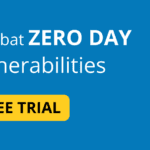What are Window Security Patches?
window security patches are important Because they address flaws in both the Windows operating system and other software, Windows security patches are crucial. Attackers may use these weaknesses to steal data from your computer or network, install malware, or gain unauthorized access.
You can help defend yourself from these dangers by applying security fixes as soon as they become available. It is crucial to periodically check for and install security fixes because they are frequently issued. Read about our other post at bugify.in
The following are some particular advantages of applying Windows security updates:
- Improve your system performance: Security patches can sometimes include performance improvements and bug fixes that can make your computer run faster and more smoothly.
- Maintain compliance with industry regulations: Many industries have regulations that require businesses to keep their software up to date with the latest security patches.
- Reduce your risk of being hacked: Security patches can help to patch vulnerabilities that attackers can exploit to gain access to your computer or network.
- Protect your data: Security patches can help to protect your data from being stolen or corrupted by malware.
In short , Window security patches are good for securing your PC and network from cyber attack . you can defend yourself by installing them in your computer
What is the importance of Window patches
Because they address security flaws in the Windows operating system and related software, updates for Windows are crucial. Malicious actors may take advantage of these vulnerabilities to get into your computer or network, steal your data, or spread malware.
You may help defend yourself from these threats and keep your computer secure by applying Windows updates. Patches are frequently issued, therefore it’s crucial to look for them and install them as soon as you can.
The following are some particular advantages of applying Windows patches:
- Improved performance: Patches can sometimes improve the performance of Windows and its associated software.
- Fixed bugs: Patches can also fix bugs in Windows and its associated software that can cause problems or crashes.
- Improved security: Patches can fix security vulnerabilities that could allow attackers to gain access to your computer or network.
- Reduced risk of malware infection: Malware often exploits security vulnerabilities in software to infect computers. By installing patches, you can help to reduce your risk of becoming infected with malware.
Timeliness of Patches
The timely release of Windows updates is crucial because it reduces the window of time during which attackers might take advantage of vulnerabilities before they are fixed. Microsoft has a solid history of issuing updates promptly, frequently days after vulnerabilities are found. Patches have occasionally been delayed, though, which has resulted in security lapses in rare cases.
Patches for Windows should be applied as soon as they become available. This can lessen your chance of attack and help to safeguard your PC from known vulnerabilities. Windows Update can be set up to apply patches automatically, or you can manually check for updates and install them as necessary.
The following advice will help you stay current with Windows patches:
- Install patches as soon as they are available.
- Use a security solution that can scan for and remove known vulnerabilities.
- Enable automatic updates in Windows Update.
- Manually check for updates on a regular basis.
By following these tips, you can help to keep your Windows computer safe from attack.
Challenges in Distributing Window Patches:
There are many reasons why distributing patches can be difficult, they are as follows.
- Heterogeneity: IT teams frequently have to handle a wide range of Windows-based devices, including desktops, laptops, servers, and Internet of Things (IoT) gadgets. Patch deployment could become inconsistent and ineffective as a result.
- Organizations could be expected to abide by particular patch management standards, such as the need to install crucial security updates in a timely manner.
- Resistance from users: Some users could be hesitant to apply patches, either out of concern that doing so will destroy their system or because they are unaware of the advantages of doing so.
- Volume: IT teams struggle to keep up with testing, delivering, and administering the hundreds of fixes that Microsoft provides each month.
- Windows patches can be complicated and sometimes call for repeated reboots, which might interfere with user productivity.
By understanding the challenges of distributing Windows patches, IT teams can develop strategies to overcome them and ensure that their systems are protected from vulnerabilities tuneshareGoogle it
Conclusion
Patches for Windows security act like digital bandages for your PC. Your computer requires these patches to correct weak points and safeguard it from viruses and hackers, much like you need a bandaid to cover a cut and prevent it from being infected. These patches are updates made by Microsoft, the maker of Windows, to address issues and plug security gaps that nefarious individuals could use to access your machine or steal your data. To keep your computer safe and secure, you should frequently install these patches, just as you would if a bandage were to get dirty or come off.